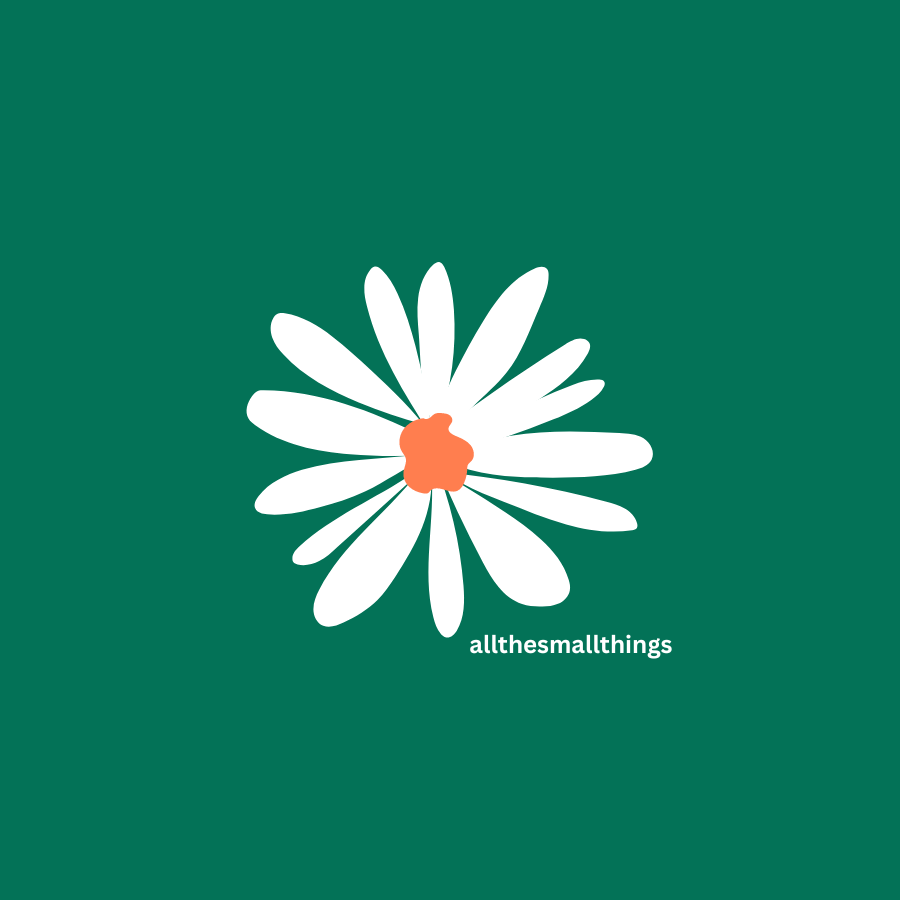Setting up your virtual classroom

Due to COVID-19 lockdowns, teachers are spending more time in front of their screens than in the classroom with children. Many experience this as daunting, and it’s easy to feel overwhelmed in knowing how to get started. As a teacher, who has made this transition, I’d say start by making a space you love! You’ll be spending a lot of time there in the next coming weeks. You might as well make somewhere you enjoy going!
Steve Jobs said, “Design is not just what it looks like and feels like. Design is how it works.” Whenever I make things or set things up I love reflecting on this quote by Steve Jobs. It merely outlines three things to consider when designing:
- Does it look good?/ Is it aesthetically pleasing? (I’m a super visual learning so that’s big for me).
- Does it feel good? How does doing/using a product or space make me feel, and would I want to have that experience again?
- Does it work? What am I designing? Who does it need to work for and in what ways?
Virtual classrooms are as much for teachers as they are for students, maybe even more so for teachers. Therefore, when setting up a virtual teaching space, I make sure it works for both student and teacher.


Does it look good?
Create a space that appeals to you. Keep it simple and tidy and make it your own style. In choosing a spot to work, ensure you have a static background (remember the children will be watching what happens in your environment and lots of movement can be very distracting).
I made a newspaper background and collaged magazine cutouts and quotes on it to make a simple but effective background. I also added some plants to my workspace to have an element of nature around me. Not only do plants liven a space up but they have calming effects.
Having good light it is essential for both your morale and for video calls and recording. Light helps sharpen the image resolution, make sure that your face is illuminated from the front and minimize shadows. Avoid having bright light behind you. Clear visuals help children listen (because following what you are saying and seeing your expressions) support listening and interpreting.
If you can, ensure your web camera is at eye-level. I used a stack of books to achieve framing the picture better without straining my neck or eyes!
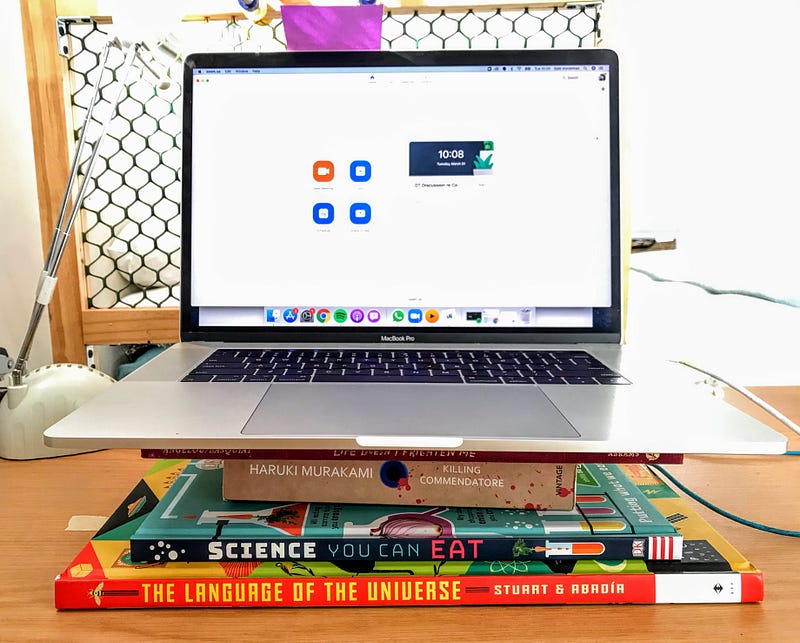
Does it feel good?
The things that make us feel good differs from person to person but if you feel good you’re likely to share that energy with others. These are challenging times for us all in different ways; it’s important to create feel-good moments. Make your virtual classroom space a place of positivity, inspiration, and calm.
Get a comfortable chair and one that supports sitting well. If you can, create a standing desk variation for yourself and mix it up for the day.
Reduce background noise during teaching. It will support you and your students with focus. Create a space where they can be conscious and concentrate.
Add things to your space that makes you feel good.
Plants or flowers are great natural elements to add calm, a yoga mat next to your desk is great for stretching in between classes and taking a break, burn a candle or incense to create a relaxing atmosphere and have a glass of water or water bottle nearby, even though you are home, don’t forget to drink water.

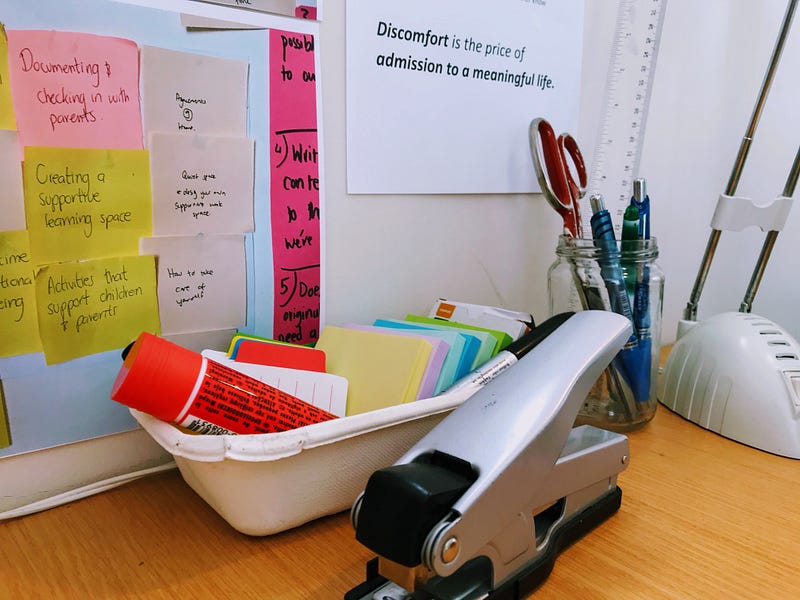
Does it work?
Do you have everything you need nearby? If you need stationery, your grade book, resources, post-its your journal…anything that you need to be the best teacher, set it up in your virtual classroom space. Use jars, cans or containers to organize and sort things and where possible keep desk surfaces uncluttered and tidy.
Power outlets and multi plugs are your best friend! You’ll be using your devices a lot more than usual and there is nothing worse than mid-call realizing you’re about to run out of juice. Just set up all your chargers at your workspace and have them within reach.
Check that you can hear and be heard. Ensure you have a working and reliable headsets and microphones and that you have a stable audio and visual image; this will make things less stressful. Losing connectivity is reality, especially with service providers in SA, make sure you can switch to mobile data when needed. Sometimes connectivity is just poor and, you’ll have to practice patience (deep breaths and have a sip of water).
Online learning is a new experience for many brick and mortar students and teachers, allow yourself and your students time to adjust. Remember, this is the same as acquiring any skill it takes time and practice. Allow time for making new connections to new contexts, that “relationship building” that you do in class continues.
Allow yourself and children time to become comfortable using their technology and participating in the virtual classroom. You are in their homes now and they are in yours, it is new and exciting! Try and include it as part of your online learning experiences, it’s good design and it will make online learning work better!